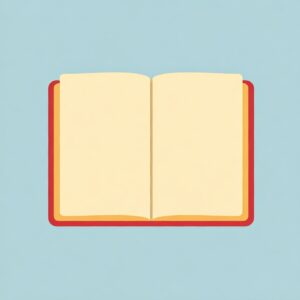As a parent and former kindergarten teacher, I know how easy it is for screen time to become a passive activity. When used intentionally, though, educational apps can be a great tool for learning. The challenge is finding apps that engage young children without overwhelming them.
After testing many options with my own 4-year-old daughter, I’ve found that the best apps focus on interactive learning without excessive animations or ads. Here are my top picks based on educational value, ease of use, and balance of engagement.
- Endless Alphabet
What it teaches: Letter recognition, vocabulary, and phonics.
Why it works: This app uses fun word puzzles and friendly animations to introduce new words. Unlike fast-paced apps that rely on bright flashes, this one encourages kids to take their time. There are no timers or distractions, allowing children to focus on learning at their own pace.
- Khan Academy Kids
What it teaches: Early literacy, math, and problem-solving skills.
Why it works: Developed by education experts, this free app provides structured lessons in reading, writing, and basic math. The interactive stories and activities are engaging without being overstimulating, making it a great resource for parents looking for a balanced learning tool.
- Montessori Crosswords
What it teaches: Spelling, phonics, and word formation.
Why it works: Inspired by Montessori methods, this app encourages children to build words through a tactile, hands-on experience. It avoids unnecessary animations and focuses on clear, simple interactions that promote letter-sound recognition.
- Busy Shapes & Colors
What it teaches: Problem-solving, spatial awareness, and color recognition.
Why it works: This app is designed to improve logical thinking and fine motor skills. The puzzles start simple and get progressively more challenging, which keeps kids engaged without overwhelming them.
- Sago Mini World
What it teaches: Creativity, storytelling, and basic logic.
Why it works: This app encourages open-ended play, allowing children to explore different mini-games at their own pace. It’s free from ads and unnecessary distractions, making it a safe choice for independent play.
Finding the Right Balance
While these apps offer great learning opportunities, they shouldn’t replace hands-on activities like reading books, playing with blocks, or outdoor exploration. A good rule of thumb is to use apps in short, focused sessions—no more than 20–30 minutes at a time—while pairing them with real-world learning experiences.
Choosing the right app can make a big difference in how children interact with technology. By focusing on quality over quantity, parents can ensure that screen time supports early education instead of just filling time.